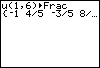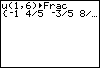Now we will graph the first ten terms of this sequence. First decide on a viewing window. Since most sequences begin with n = 1, a standard window is usually not a good window to begin with. Instead, let's evaluate some of the terms of the sequence to see how large or small the values are. This can be done quickly on the Home screen. Type the sequence name u, then specify the first and last term number in parentheses. Let's examine the first six terms. We have added the Frac command because the sequence definition leads us to expect that some of the terms will be fractions. Press the right arrow key to see the terms hidden from view. |
|
| Copyright © 2010 Turner Educational Publishing
|