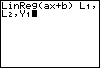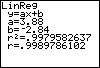Now you are ready to calculate the linear regression model. All regression models are located in the CALC submenu of the STAT menu. We want the model called LinReg. Enter the command onto the Home screen, followed by the names of the lists that contain the x-values (L1) and y-values (L2). The general form of the model is shown, as well as the values of each parameter used in the model (a and b). For this example, the equation is y = 3.88x + (-2.84), or just y = 3.88x - 2.84. The variable r is called the correlation coefficient, which is a measure of how well the data fits the model. Click here if r is not displayed. |
|
| Copyright © 2010 Turner Educational Publishing
|