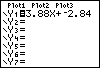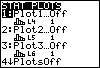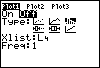By adding the Y1 symbol at the end of the command, the TI-83 or TI-84 will automatically enter the equation of the regression model in the function editor as function Y1. Check to see that this has been done. Now let's graphically compare the model against the data, which is already entered. We can proceed to set up a graph. First select one of the three stat plots to use. We will use Plot1. (Your screens may look slightly different.) |
|
| Copyright © 2010 Turner Educational Publishing
|