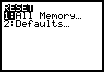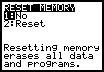To access the screen that allows you to reset the TI-83 to default settings you press the MEM key, then select menu option five (Reset). Always be careful whenever you are accessing the memory management features.
If you select menu option one (All Memory), a secondary screen will appear providing you with a warning and an opportunity to make a final selection. |
|||
| Copyright © 2010 Turner Educational Publishing
|