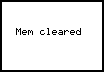|
If you select menu choice two, your calculator memory will be TOTALLY ERASED,
including all variables, functions, settings, lists, matrices, graphing databases
and programs. If you have anything important stored in memory that you would like
to preserve, DO NOT reset memory, and choose the first selection (No) to escape
this screen. Otherwise, you can use this option to reset your calculator to default
settings. Your TI-83 will now be set as if you had just purchased it.

** Click here to see TI-83/84 Plus steps
(Do not press this key unless you
want to completely reset your memory)
|
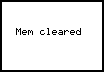 |
|