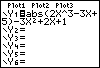The first step is to enter the expression for the function in the function editor. To do this, the dependent variable y must be isolated. We access the function editor by pressing the Let's graph the function
|
|||
| Copyright © 2010 Turner Educational Publishing
|