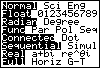To graph a function on the TI-83 or TI-84, be sure the calculator is in function mode (this is the default setting). Check the MODE screen and be sure that the selection Func is highlighted. If your calculator is not in this mode, use the arrow keys to position the cursor over the Func selection and press ENTER. |
|
| Copyright © 2010 Turner Educational Publishing
|