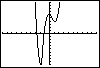To begin with, try a standard viewing window using the ZOOM ZStandard command. Although this graph is comprehensive in that it shows the significant features of the function, it is not a very good perspective. We can modify the viewing rectangle by adjusting the settings in the WINDOW screen. For this example, we can improve the perspective by narrowing the width of the viewing rectangle in the x-direction, and widening the viewing rectangle in the y-direction. Set the left edge of the window (Xmin) to -4 and the right edge (Xmax) to 3, then the lower edge (Ymin) to -15 and the upper edge (Ymax) to 15. Also change Yscl to 3 so that the tick marks on the y-axis will not be too crowded. |
|
| Copyright © 2010 Turner Educational Publishing
|