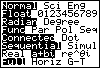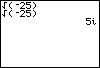Now put the calculator in rectangular complex (a+bi) mode and repeat the previous command. Notice the second attempt returned a complex result instead of an error message. Whenever you are working with a calculation that may involve complex values, and want to obtain a correct result, be sure to set the calculator to a+bi mode first! |
|
| Copyright © 2010 Turner Educational Publishing
|