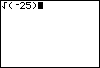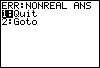The TI-83 and TI-84 has a separate mode for working with complex numbers. In Real mode, any calculations that would result in a (nonreal) complex number will cause an error message. For example, let's try to find Press choice 1 to quit. Observe that the error message indicates the calculation involves a nonreal (complex) value. |
|
| Copyright © 2010 Turner Educational Publishing
|