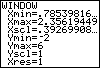We can modify the viewing rectangle by adjusting the settings in the WINDOW screen, which is accessed with the Set the left edge of the window (Xmin) to π/4 and the right edge (Xmax) to 3π/4. A scale that will place four tick marks within one cycle is desirable, so set Xscl to one-fourth of the period, which is π/8. Because the amplitude is 3, the graph will stay within three units of the center-line which has been shifted upward to y = 2. This means y will vary between -1 and 5. It is wise to allow some additional space above and below so that displayed text will not hide the graph. Therefore, set the lower edge (Ymin) to -2 and the upper edge (Ymax) to 6. A scale of one unit on the y-axis will work nicely, so be sure Yscl is set to 1. |
|
| Copyright © 2010 Turner Educational Publishing
|