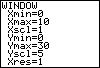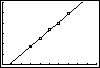Now set an appropriate window for graphing the data. Use the data itself as a guide. Since the x-values in this example range from 3 to 7, let's set Xmin=0, Xmax=10 and Xscl=1. For y, the values range from 8.9 to 24.6, so we might use Ymin=0, Ymax=30 and Yscl=5. Then press GRAPH to see your model! Sometimes, leaving a stat plot on can interfere with graphing other functions (causing an ERROR: DIM MISMATCH message). To prevent this error from occurring, it is best to turn off your stat plots when you are finished working with the data. Click here for instructions for turning off the stat plots. |
|
| Copyright © 2010 Turner Educational Publishing
|