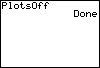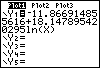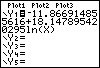To turn off the Stat Plots (they can interfere with normal graphing of functions), follow these steps. There is another way to turn a stat plot on or off. It is a short-cut available from the function editor screen. Instead of using the PlotsOff command, go to the function editor, move the cursor up to PLOT1, and press ENTER. If PLOT1 is highlighted, then Stat Plot 1 is on. If it is not highlighted, the Stat Plot is off. |
|
| Copyright © 2010 Turner Educational Publishing
|