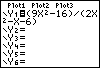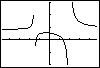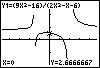Let's continue with this example by returning to a connected graph style and using the "friendly" window from earlier. To return to the previous WINDOW settings, use the ZPrevious command located in the ZOOM MEMORY submenu. To find the y-intercept, use the CALC value command. Just enter 0 for x at the prompt. |
|
| Copyright © 2010 Turner Educational Publishing
|