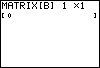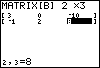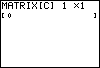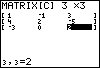Repeat this process to create matrix B, which is also 2 rows by 3 columns. We will use the TI-83/84 name [B]. Once more for matrix C, which is 3 rows by 3 columns. We will use the TI-83/84 name [C]. |
|
| Copyright © 2010 Turner Educational Publishing
|