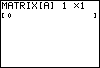To perform any operations with one or more matrices, they must first be entered into the calculator using the matrix editor. The editor is accessed through the MATRX EDIT submenu. Suppose we have the three matrices A = 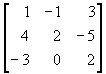 . .
Enter each matrix, starting with matrix A. We will use the TI-83/84 matrix name [A]. Select this matrix from the list in the EDIT submenu. (We are assuming no matrices have yet been stored in the calculator. Click here to delete any previously created matrices.) |
|
| Copyright © 2010 Turner Educational Publishing
|