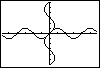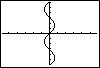Now draw the inverse relation, which will be a reflection of the graph of the sine function Y1 about the line y = x. Enter the DrawInv command from the DRAW menu, followed by the function name Y1. Because this graph of the the inverse is a drawing, it cannot be traced, nor can the CALC commands be used with it. To see only the graph of the inverse, we can turn off the sine function and repeat the previous command. |
|
| Copyright © 2010 Turner Educational Publishing
|