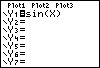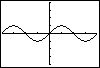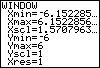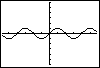One way to graph this inverse is to first graph the sine function, then use the DrawInv command. Enter the sine function as Y1 and graph it using the ZOOM ZTrig command. Then change the Ymin and Ymax settings in the WINDOW as shown and use the Zoom ZSquare command (this will ensure the y = x reflection appears normal in the next step). |
|
| Copyright © 2010 Turner Educational Publishing
|