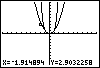With a standard window we are unable to see clearly the behavior of the two functions near the origin. To investigate this region further we can use the ZOOM ZBox command which will allow us to create a custom viewing rectangle. This is done directly on the graph by drawing a "box" which will define the new viewing rectangle. After selecting the command, move the cursor using the arrow keys to a position that will act as one corner of the box. Let's use a position as near the point (-2, 3) as possible. Press ENTER to set this position once the cursor is in place. |
|
| Copyright © 2010 Turner Educational Publishing
|