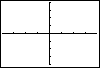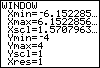Another type of standard viewing window, the standard trigonometric window, is created using the ZOOM ZTrig command. Use the command to create this window, then press WINDOW to see the settings. The standard trigonometric window sets the left edge of the window to -2π and the right edge to 2π, with a scale on the x-axis of π/2 units. The lower and upper edge of the window are set to -4 and 4, respectively, with a scale on the y-axis of one unit. We will often use this window when graphing trigonometric functions. |
|
| Copyright © 2010 Turner Educational Publishing
|