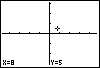If you want pixels to be exactly 1 unit apart, use the ZOOM ZInteger command. This command, unlike ZDecimal, allows us to specify where we want the viewing rectangle to be centered. To keep the center at (0,0), move the cursor back to the origin and then press ENTER. Now move the cursor again with the arrow keys, and notice how the coordinates are always integer values. Each pixel is spaced 1 unit apart. |
|
| Copyright © 2010 Turner Educational Publishing
|