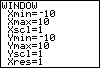We use the WINDOW key to access the window settings that control the viewing window. Let's see what these settings look like for our standard window. There are three settings for the variable x and three for y. Xmin determines the x-coordinate (position) of the left side of the viewing rectangle, Xmax the x-coordinate (position) of the right side, and Xscl determines how the tick marks will be spaced on the x-axis. Similarly, Ymin determines the y-coordinate (position) of the bottom side of the viewing rectangle, Ymax the y-coordinate (position) of the top side, and Yscl determines how the tick marks will be spaced on the y-axis. Xres sets the resolution factor (we will always assume Xres is set to 1). Notice that the difference between Xmax and Xmin is 20, and same for Ymax and Ymin. This means that the total width and height of the viewing rectangle is currently 20 units. |
|
| Copyright © 2010 Turner Educational Publishing
|