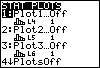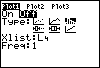Make sure both lists are of the same length. Each list should have 5 values. If you made a mistake, use the arrow keys to move the cursor to the necessary position in the list and re-enter the correct value. Now that the data has been entered, we can proceed to set up a graph. First select one of the three stat plots to use. We will use Plot1 for this example. Your screens may be slightly different than those shown below; we have changed the settings from the defaults for sake of illustration purposes. |
|
| Copyright © 2010 Turner Educational Publishing
|