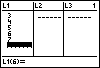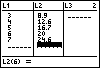Now display the stat list editor and enter all the x-values into the list L1. Your L3 list may be blank or it may have values in it. If it is not cleared, don't worry; it will not affect our work on this example. Click here to see another way of clearing a list from the stat list editor. Then enter all the y-values into the list L2. |
|
| Copyright © 2010 Turner Educational Publishing
|