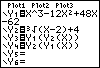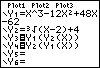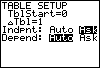Then use function names Y3 and Y4 for the compositions. Turn off the functions Y1 and Y2, then use the TABLE in Ask mode to evaluate the composition functions for some x-values. (Don't worry if the first two TABLE SETUP settings are different than those shown.) |
|
| Copyright © 2010 Turner Educational Publishing
|