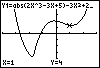If you want to evaluate the function at a specific x-value, use CALC value. Just enter the desired value of x and the calculator will display the corresponding y-coordinate and visually plot the point on the graph. The x-value entered must be valid for the current window (between Xmin and Xmax). Let's evaluate the function for x = 1. From the results, we see that f(1) = 4. |
|
| Copyright © 2010 Turner Educational Publishing
|