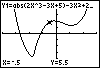To look at some sample ordered pairs on the graph of the function, use TRACE to move a cursor that will "travel along" the graph either left or right. The cursor is moved using the left and right arrow keys. At each pixel center, the x-coordinate is used to evaluate the function, and then the results are displayed. Notice at the top of the screen the equation of the function is displayed as well. To move
the cursor faster, repeatedly press |
|
| Copyright © 2010 Turner Educational Publishing
|