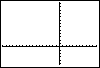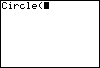The DRAW Circle command can also be used from the Home screen. The advantage of doing so is you are not reliant on the cursor to specify the center and radius of the circle. This means that you can specify the center and radius exactly, regardless of the window settings. First, let's clear the previous drawing using the DRAW ClrDraw command. Then go to the Home screen, and select the DRAW Circle command. |
|
| Copyright © 2010 Turner Educational Publishing
|