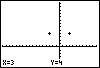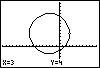Now move the cursor to a point on the circle. The distance you move should be equal to the radius. Depending on the window settings, you may not be able to move the exact distance. If not, move a distance as close as possible to the radius. For this example, we will move to the right 6 units. This will place the cursor at the point (3, 4), which is a distance of 6 units from the center of the circle. Press ENTER to set the radius, and the circle will be drawn. Because this is a drawing, the circle cannot be traced. If the window settings are changed the circle will be erased. |
|
| Copyright © 2010 Turner Educational Publishing
|