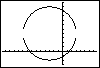The reason the circle looks like an ellipse is because of the distortion caused by a rectangular viewscreen. This can easily be fixed by using the ZOOM ZSquare command. The circle now looks circular, but the gaps at the sides are still present. To correct this problem, we must create a "pixel friendly" window for the circle. On the TI-83 and TI-84, the screen measures 95 pixels wide and 63 pixels tall. To create a pixel friendly window, we want Xmax-Xmin to be a multiple of 9.4 and Ymax-Ymin to be a multiple of 6.2. |
|
| Copyright © 2010 Turner Educational Publishing
|