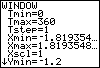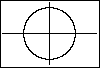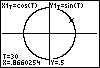Now change the window settings so that T can vary from 0 to 360. Set Tstep to 1 to allow us to trace the circle in increments of 1 degree. Graph the circle, then use TRACE to move the cursor along the circle counter-clockwise. At each point, the x-coordinate represents the cosine of angle T (in degrees), and the y-coordinate represents the sine. |
|
| Copyright © 2010 Turner Educational Publishing
|