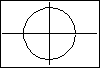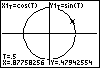Because the screen on the TI-83/84 is rectangular, the circle looks more like an ellipse. To make the circle appear correctly, we can use the ZOOM ZSquare command that will adjust the window to remove the distortion. Now use the TRACE feature to display the coordinates of points on the unit circle. Press the right arrow key repeatedly to advance the cursor counter-clockwise around the circle. |
|
| Copyright © 2010 Turner Educational Publishing
|