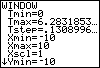We must use the WINDOW screen to set up the graph appropriately. To access this screen, press the In order to allow for a complete circle, we can set the values for T (the angle) from 0 to 2π radians (one revolution = 2π radians). Tstep represents the angle increment used in plotting points. A value of 0.1 should be sufficient for a smooth graph (a point will be plotted on the circle every 1/10 radian). Xmin determines the x-coordinate (position) of the left side of the viewing rectangle, Xmax the x-coordinate (position) of the right side, and Xscl determines how the tick marks will be spaced on the x-axis. Similarly, Ymin determines the y-coordinate (position) of the bottom side of the viewing rectangle, Ymax the y-coordinate (position) of the top side, and Yscl determines how the tick marks will be spaced on the y-axis. Xres sets the resolution factor (we assume Xres is set to 1). |
|
| Copyright © 2010 Turner Educational Publishing
|