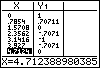With the independent variable set to Auto, you can scroll up or down in the table to evaluate the function at additional values of x. The x-values will maintain a spacing of π/4 units. To scroll, the cursor must be in the X column. Just press the up arrow or down arrow repeatedly. As a closing note, if you wanted values of y = csc(x) using the Home screen or
TABLE, enter Y1 = 1/sin(X) or Y1 = sin(X) |
|
| Copyright © 2010 Turner Educational Publishing
|