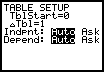The table can be used to evaluate a function more than once or twice. To use the table the function must be defined in the function editor (which we have already done). To access the table setup screen, press 2nd TBLSET. (Your screen settings may look different.) This screen gives you the opportunity to decide how you want the table to work. If you want the freedom to enter any values of x, one at a time, then you can ignore the first two settings and will want ASK highlighted for the independent variable (Indpnt:). If AUTO is highlighted for the independent variable, then the TI-83/84 will generate a whole table of values all at once based on the first two settings. For most situations you will always want the dependent variable (Depend:) set to AUTO. |
|
| Copyright © 2010 Turner Educational Publishing
|