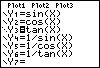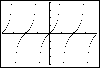On the function editor screen, move the cursor to the left of the Y3 symbol. Press ENTER 6 times until the icon has changed from a solid line to a series of dots. Then regraph the function. In dot mode the calculator does not give artificial results, but we do lose some of the continuity of the graph image. In general, calculators have a difficult time presenting an accurate graph of a function that has vertical asymptotes. For this reason, it is best to view the graph from more than one perspective whenever possible. In the remaining examples we will display graphs both in connected and dot mode. |
|
| Copyright © 2010 Turner Educational Publishing
|