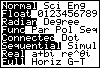We will begin by generating a basic graph for each of the six trigonometric functions. For most of the examples in this topic, we will assume the domain of each function to be the set of real numbers or a subset of the real numbers, which means we will be working in Radian mode. Let's begin by graphing the sine function. Before proceeding any further, make sure the calculator is in radian and function mode. The settings Radian and Func must be highlighted (these should be the default settings). If your calculator is not in the appropriate mode, use the arrow keys to position the cursor over the corresponding selection and press ENTER. |
|
| Copyright © 2010 Turner Educational Publishing
|