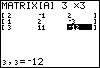Enter matrix A as the TI-83/84 matrix [A] using the matrix editor. First specify the size, which is 3 rows by 3 columns. Then type in each entry of the matrix (one row at a time) and press ENTER. The cursor will automatically advance to the next position. (We have deleted any previously created matrices.) |
|
| Copyright © 2010 Turner Educational Publishing
|