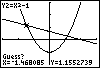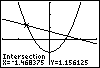First find the intersection point on the left. The intersect command will ask you to select two graphs (there are only two for this example) and enter a guess. The guess can be specified using the cursor or entering a value of x. We will use the cursor to indicate a guess. Press ENTER when the cursor is in position. The coordinates of the intersection point are displayed. |
|
| Copyright © 2010 Turner Educational Publishing
|