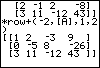Now we will eliminate the 2 in the second position of column one. We will do this by multiplying the first row by -2, adding this to the second row, and using the result to replace row 2. The *row+ command allows us to do all this in one step. Specify the value used for the multiplication first, followed by the matrix name, then the number of the row which is to be multiplied, and finally the number of the row which is to be added to and then replaced. Notice that the row which was multiplied (row 1) is not changed as a result of this process, only the row which was added to (row 2). The calculator will ALWAYS replace the second row specified with the result of this operation. |
|
| Copyright © 2010 Turner Educational Publishing
|