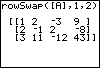To perform Gaussian elimination step by step, we will make use of row operation commands, which are located in the MATRX MATH submenu. For the first step, let's swap the positions of row 1 and row 2 so we have a one at the top of the first column. The rowSwap command allows you to switch any two rows. Enter the command, followed by the matrix name, then the two row numbers. The result will be displayed in matrix form. |
|
| Copyright © 2010 Turner Educational Publishing
|