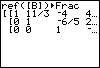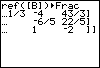There is another command that will allow you to perform this entire process in one step! It is the ref command, also located in the MATRX MATH submenu. Let's use this command to convert the original augmented matrix (still saved as matrix B) into row-echelon form. Enter the command on the Home screen, followed by the matrix name. We have added the Frac command to see the result with fractions rather than decimals. Use the arrow keys to scroll through the answer.
Because the calculator used different steps to obtain row-echelon form, the result is different from our earlier work. However, the two systems are equivalent and will yield the same solution following back-substitution. |
|||
| Copyright © 2010 Turner Educational Publishing
|