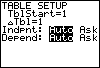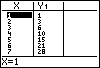The table can also be used to find the terms of a sequence (defined as a function). To use the table, the sequence must be defined in the Y= editor (which we have already done). To access the table setup screen, press 2nd TBLSET. (Your screen settings may initially look different.) Let's use the table to find the first seven terms. TblStart will be the term number the table will begin with. Set TblStart = 1. ΔTbl determines the spacing of the terms; to see each term set ΔTbl = 1. Also set the independent variable to Auto and be sure the dependent variable is set to Auto. To see the terms beyond the seventh, press the down arrow to scroll further down the sequence. |
|
| Copyright © 2010 Turner Educational Publishing
|