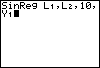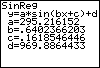Now you are ready to calculate the sinusoidal regression model. All regression models are located in the CALC submenu of the STAT menu. We want the model called SinReg. To ensure the greatest opportunity of success, it is best to provide a guess as to the period of the desired sine curve. From looking at our data and the graph (you may want to explore the data graphically using TRACE), we have an apparent minimum point at (7, 656) and an apparent maximum point at (12, 1297). Since the difference between the x-values of these points would be half the period, we will guess the period to be 2(12-7) = 10 units. Enter the command onto the Home screen, followed by the names of the lists that contain the x-values (L1) and y-values (L2), followed by our guess for the period, followed by a function name (optional). We will use function name Y1. |
|
| Copyright © 2010 Turner Educational Publishing
|