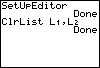Next, enter the data into the calculator using the stat editor, which is accessed through the STAT EDIT submenu. The values for each variable will be stored in memory in a separate list. We will use L1 for the x-values and L2 for the y-values. Because there may already be data previously stored in these lists, clear the lists first. The L1 symbol is a second function located above the Another command, ClrAllLists, that can be used to clear lists is accessed by
pressing |
|
| Copyright © 2010 Turner Educational Publishing
|