Next we will compute a quartic regression model, which will be a polynomial of degree four. The process is similar to the previous models. Since the data is already entered and graphed, all we need to do is compute the model. It is called QuartReg, and it is also located in the STAT CALC submenu. Following the command, specify the lists that contain the x-values (L1) and y-values (L2). The general form of the model is shown, as well as the values of each parameter used in the
model (a, b, c, d and e). For this example, the equation is |
|
| Copyright © 2010 Turner Educational Publishing
|
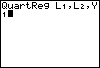
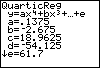
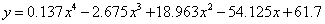 . The correlation coefficient r is not displayed, but
instead R-squared, which is the coefficient of determination (press the down arrow key to see
it).
. The correlation coefficient r is not displayed, but
instead R-squared, which is the coefficient of determination (press the down arrow key to see
it).