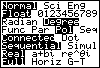To evaluate polar functions on the TI-83 or TI-84, the calculator must be switched from function mode to polar mode. On the MODE screen, this is done by selecting Pol. Also, depending on how θ is being used, either Radian or Degree mode can be used. For now, let's be sure that the mode is set to Degree. |
|
| Copyright © 2010 Turner Educational Publishing
|