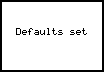If you do not want to reset the defaults, choose selection one (No) to escape this screen. Otherwise proceed by selecting option two (Reset).
You have now successfully reset your TI-83 to default settings! You should follow this procedure anytime you are going to use this tutorial and are not certain if your settings are correct. |
|||
| Copyright © 2010 Turner Educational Publishing
|