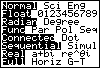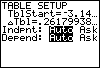Because the equation involves functions of real numbers, be sure the calculator is set to Radian mode. Now set up the table. Let's have the table begin at -π and increment by π/12. Set
TblStart to -π, ΔTbl to π/12, and the independent variable setting to Auto.
(It's okay if your initial settings do not match those shown in the animation.) |
|
| Copyright © 2010 Turner Educational Publishing
|