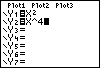In this topic we will explore some of the ZOOM commands that allow us to instantly change the viewing rectangle in certain ways. Let's use these commands to explore the graphs of the power functions The first step is to enter the expression for each function in the
function editor. The dependent variable y must be isolated
(it is in both cases). To access the function editor, press the |
|
| Copyright © 2010 Turner Educational Publishing
|